My Altitude 3.0.2
My Altitude uses GPS signals to determine your current location, showing your latitude, longitude and altitude (height from sea level) barometric pressure and water boiling point.
It's a free app and does not have any limitations. In-App purchase can be used to remove the bottom advertisement and to support us.
This application does not need an internet connection and works best in outdoors.
By default, it uses device sensor to determine the elevation from see level, but you also have the option to use NOAA data files to get the altitude of your location. On newer devices, using device sensor is more accurate.
It also allows you to get a picture of where you are and save it in photo album. Picture will be sealed with coordinates of current location along with altitude and local date/time.
Barometric Pressure is calculated based on elevation. On newer devices such as iPhone 6/6+ value is being delivered directly from device built-in barometric sensor, this behavior is configurable and you can switch back to calculation mode.
App Features:
- Elevation from see level in meter (metric) or feet (imperial)
- Change between metric and imperial systems by tapping on reported elevation
- Current location coordinates including latitude and longitude
- Barometric pressure in various units extracted from device sensor or calculated from altitude
- Water boiling point at your current location
- Current weather information including temperature, condition, humidity, wind speed and wind bearing
- World Altitude, get approximate altitude (elevation from see level) of any location in the world
- Save altitude data for reference
- Take a picture and watermark it with elevation information and share
Enjoy.
It's a free app and does not have any limitations. In-App purchase can be used to remove the bottom advertisement and to support us.
This application does not need an internet connection and works best in outdoors.
By default, it uses device sensor to determine the elevation from see level, but you also have the option to use NOAA data files to get the altitude of your location. On newer devices, using device sensor is more accurate.
It also allows you to get a picture of where you are and save it in photo album. Picture will be sealed with coordinates of current location along with altitude and local date/time.
Barometric Pressure is calculated based on elevation. On newer devices such as iPhone 6/6+ value is being delivered directly from device built-in barometric sensor, this behavior is configurable and you can switch back to calculation mode.
App Features:
- Elevation from see level in meter (metric) or feet (imperial)
- Change between metric and imperial systems by tapping on reported elevation
- Current location coordinates including latitude and longitude
- Barometric pressure in various units extracted from device sensor or calculated from altitude
- Water boiling point at your current location
- Current weather information including temperature, condition, humidity, wind speed and wind bearing
- World Altitude, get approximate altitude (elevation from see level) of any location in the world
- Save altitude data for reference
- Take a picture and watermark it with elevation information and share
Enjoy.
What's new in version 3.0.2
- Update for iOS 26
- Fixed a bug causing Apple Watch App to not work as intended
- Fixed a bug causing Apple Watch App to not work as intended
Version 3.0.1May 1, 2025
- Fixed a bug causing app to crash if user does not grant the motion and fitness (used for Barometric Pressure) permission.
Version 3.0.0April 30, 2025
- Compatible with iOS18.
- UI improvements
- UI improvements
Version 2.8.7May 27, 2024
- Fixed a bug causing crash in some regions.
Version 2.8.6May 26, 2024
- Update for iOS 17.5
Version 2.8.3June 21, 2022
- Improved compatibility with iOS 15
- Watch app updated to use on screen settings instead of menus
- Watch app updated to use on screen settings instead of menus
Version 2.8.2May 14, 2021
- Fixed a bug causing app to crash when change the location permission for the app in Settings app while being asked for permission in the app.
Version 2.8.1May 12, 2021
- Support Ad Tracking for iOS 14
Version 2.7.0December 3, 2020
- Improved compatibility with iOS14
Version 2.6.9November 5, 2019
- Support for iOS 13
Version 2.6.8February 7, 2019
- Added a new section to show altitude of any location on world map
Version 2.6.7January 9, 2019
- Fixed a bug causing app to crash in some regions.
Version 2.6.6January 8, 2019
- Fixed a problem causing weather to not show properly.
Version 2.6.5October 24, 2018
- Fixed a few minor bugs and improved compatibility with iOS 12
- Added an option to change background color of the app
- Added an option to change background color of the app
Version 2.6.4October 19, 2018
- Watch App: Improve compatibility with Watch OS 5 and new watch faces.
- Watch App: Metric/Imperial settings are now synchronized with paired iPhone
- Watch App: Metric/Imperial settings are now synchronized with paired iPhone
Version 2.6.3October 6, 2018
- Improved compatibility with iPhone XS and XR
Version 2.6.2July 31, 2018
- Fixed a few minor bugs
Version 2.6.1June 21, 2018
- Improved compatibility and stability.
Version 2.6.0January 18, 2018
- Fixed a problem causing Watch app to stay in foreground forever.
Version 2.5.9January 14, 2018
- Added support of independent altitude detection on Watch App
- Added option to show Degree based location in Photo
- Added support of saving photo to custom album in Photo Library.
- Added option to show Degree based location in Photo
- Added support of saving photo to custom album in Photo Library.
Version 2.5.7November 7, 2017
- Added weather
- Improved photo capture
- Improved support for iPhone X
- Improved photo capture
- Improved support for iPhone X
Version 2.5.6October 23, 2017
- Added a new iMessage Extension
Version 2.5.5October 19, 2017
- Fixed a bug causing in-app purchase to not apply permanently
Version 2.5.4October 5, 2017
- Fixed a problem causing icons to not load properly on iOS 10.3.3 and lower
Version 2.5.3September 28, 2017
- Improved compatibility with iOS 11